Using Zoom for work?
In the last 10 months, many of us have had to move to online platforms for work as well as play, whether that’s for meetings, presentations, or even job interviews. And speaking online should be easy, right? After all, all you have to do is log on, remember to unmute and off you go.
But for anyone who has been Zooming regularly (other online platforms are available), you’ll know that it’s not necessarily as easy as it looks. So with this in mind, and having taken part in a lot of Zoom meetings here at the ASC, we thought we’d share three essential lessons we’ve learned during the last 10 months:
 1. Invest in some lighting.
1. Invest in some lighting.
Unless you have a home studio, lighting can be a real problem, with your face cast in darkness, or with strange shadows falling across your eyes. With your audience now only able to see your head, your facial expressions and eye contact have become two of your most important tools and will send valuable non-verbal messages to your audience. If your face is in shade, this is lost and it can be both distracting and off-putting as well as made more obvious if the person who appears on the screen next to you is well lit. A simple ring light and stand is a cost-effective solution and can be positioned behind your computer. You can adjust the light levels and the tone of the light (from bright white to golden) which will fall equally across your face. No weird or unsightly shadows in sight! Just you, at your best.
2. Consider recording yourself.
And then playing it back. There are a number of things you need to think about when you’re online: your background, what you’re wearing, the position of your camera and your head on the screen, and your eye contact. One of the quickest ways to check how you look is to do a dummy run and play it back to yourself. You may find that you hadn’t realised the dog was in the background having a scratch (or worse), that your funky earrings are too distracting or that your eyes appear to be focussed somewhere above the screen.
3. Think carefully about your notes.
You won’t always need to use notes but when you do, this will require a little planning. The noise of notes rustling can be amplified by your speakers, and if you have them on your desk, you are at risk of constantly looking down and away from the screen. You will also be amazed at how obvious it is when someone is reading, as their eyes move from left to right. There isn’t necessarily a right or a wrong answer when it comes to notes, but you need to try different things, record yourself, and see what works best for you.
So there you have it. Three super easy tips to help you improve the quality of your Zooming. And if you’d like to learn more, or if you’d like a safe and supportive place to practise your Zooming (somewhere where you’ll get valuable and constructive feedback too), why not come along to one of our many Zoom meetings.
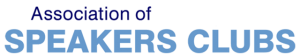

Leave a Reply